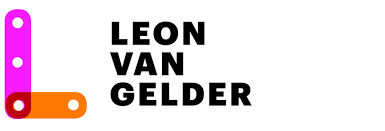Update March 24th 2020
Earz has again undergone a number of useful improvements/expansions for teachers:
– The ‘preliminary screen‘ (where you can give explanations using text, videos, etc.) that you already had per game, can now be used prior to each level. So: give explanations at the beginning of the level, etc., and then let them play.
– The search function in the ‘existing questions’ of quiz has been improved: now it automatically searches for ‘good answers’. More and more questions are added (automatically), which you can now find and use more easily.
– A YouTube video used in a quiz that is played from a certain location can now easily be repeated from that same location by the student in the app!
– In the games overview on the teacher’s page, you can now see a ‘play’ button behind each game. You can use this button to play the game immediately, but you can also copy the corresponding link (right-click) and send it to your students. They will then enter the game directly when they click on this link.
– A column with the ‘class average‘ has now been added to ‘Classes’ on the teacher page. Let classes play against each other and check the score here!
– the following terms have been added to the theory module: unplugged, syncope, uptempo, polyphony, homophony, distortion