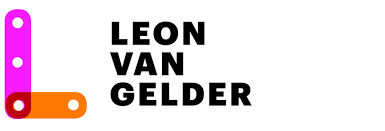Let your students play a live competition!
If you select a game (2) (+ Search) in the Student Tracking System, the ‘Livescore’ button (3) will appear:

Clicking on this will open a new screen with the score table that automatically refreshes every 10 seconds. This way you can ‘live’ follow the scores of the players in that game (in that class)!
You can also select a grade (1) or date.
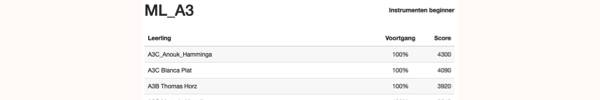
Share this screen with your students via e.g. Zoom (explanation-movie) and they will see in ‘real time’ how they score compared to their peers. Ideal to compete in the online lesson!