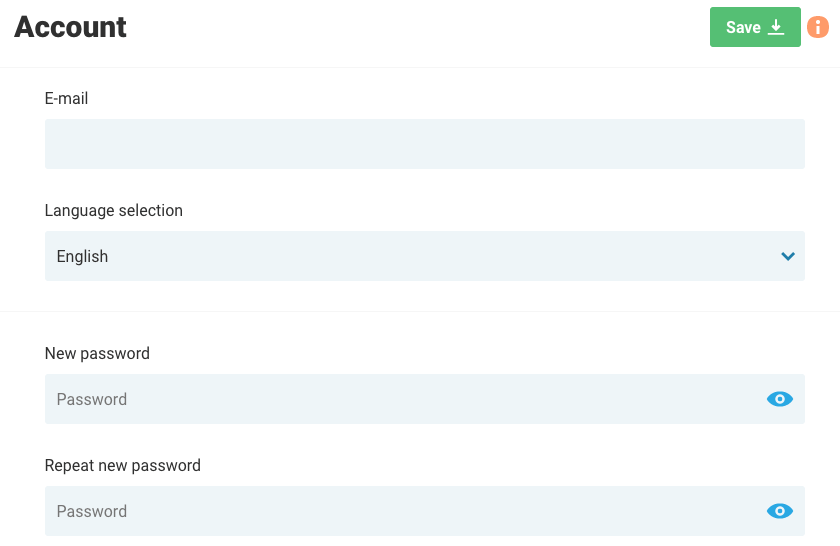Teachers’ page
To reach the teachers page: click here.
Homepage
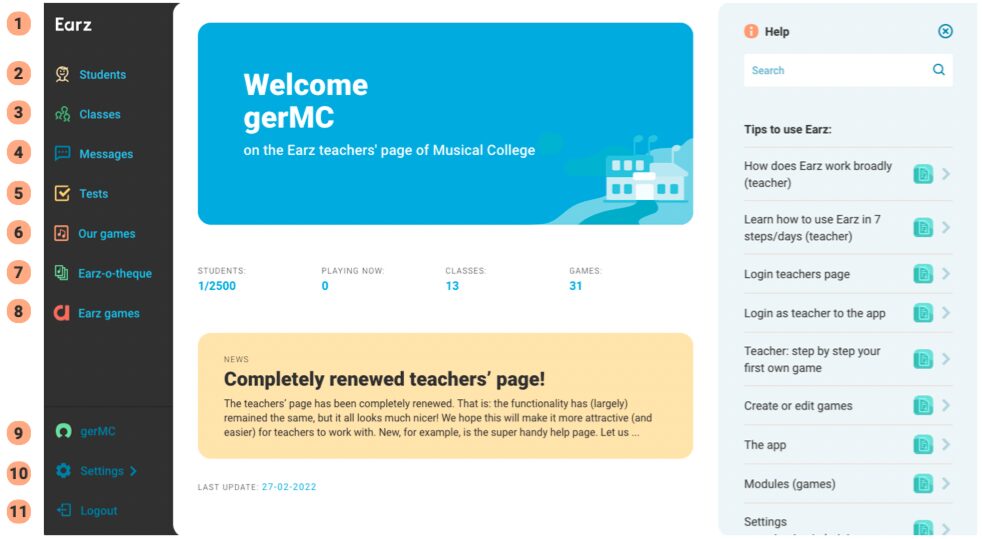
(1) To home
(2) Student Tracking System
(3) Create and edit classes
(4) Messages
(5) Overview of ready-made tests
(6) Overview of games from own school/institution
(7) Overview ‘Earz-o-theque’ games
(8) Overview standard Earz games
(9) My account settings
(10) Administration settings (only visible for the administrator)
(11) Log out
(12) Release notes
(9) Settings of your own teacher account are not the settings of the organization! These can only be changed by the administrator (10); click here for more info.
You can change here (see image below):
• your e-mail address
• your language of the teachers’ page
• your personal password for the teachers’ page.