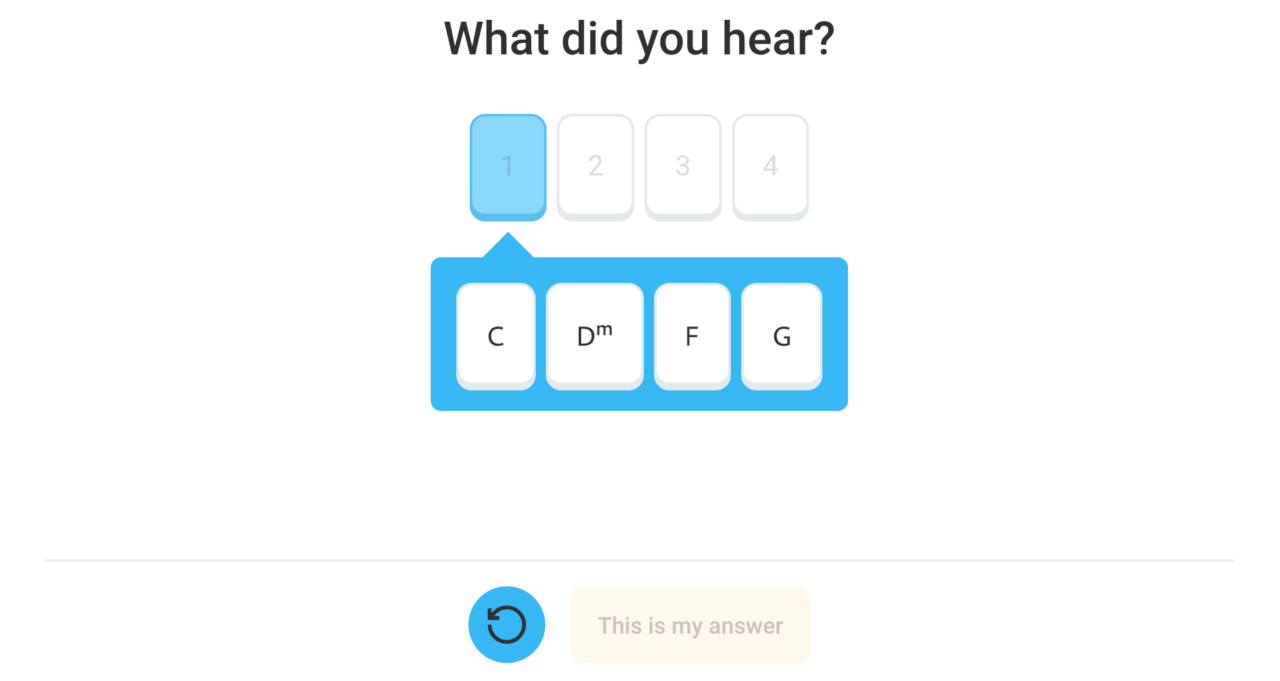Harmonie
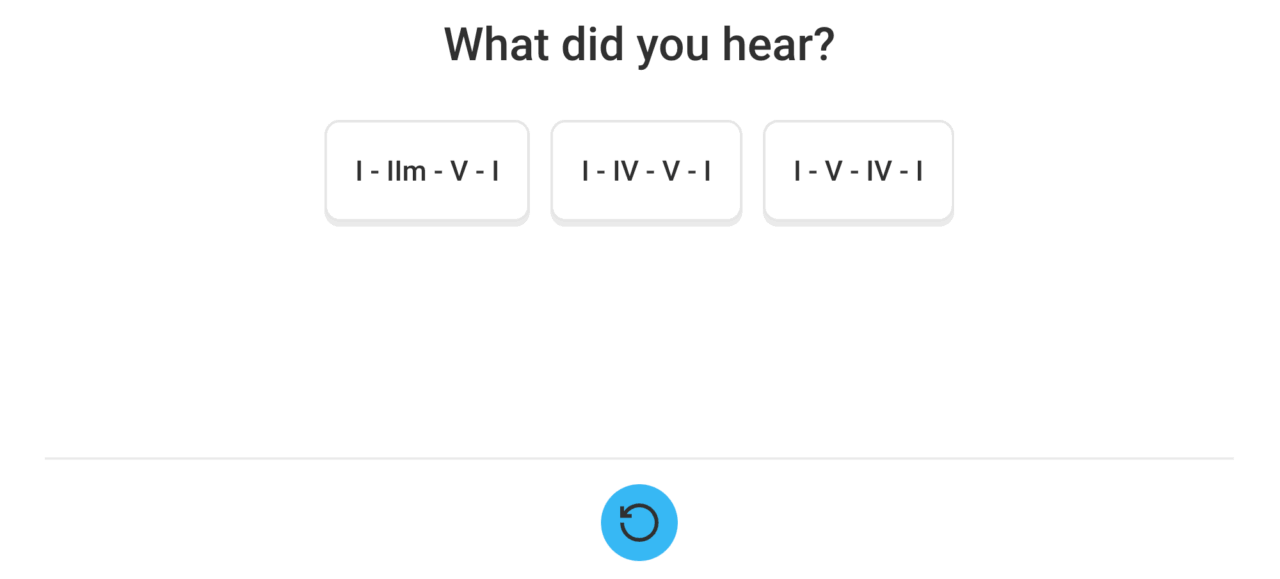
Game:
You hear a chord progression and
• must choose between one of the answers shown, or:
• place the steps (or chord symbols) in the correct order.
The app generates questions in ‘random’ order based on teacher-chosen material and preferences.
To be set by the teacher (on the teachers’ page):
• Question (if not filled in, the standard question will be displayed)
• Type of question/display in the app (see below)
• Tempo (20-120 bpm).
• Instrument being played with: piano, guitar or harp.
• Maintain instrument choice of player?
– Yes: if the player’s setting is guitar, piano or harp this will be maintained.
– No: the instrument set by the teacher is used anyway.
• Mode: major/minor.
• Accidentals: sharps/flats
• (Only when dictation) First/Last chord is fixed: yes/no
• Key: choose by selecting a key.
Click on “New progression”.
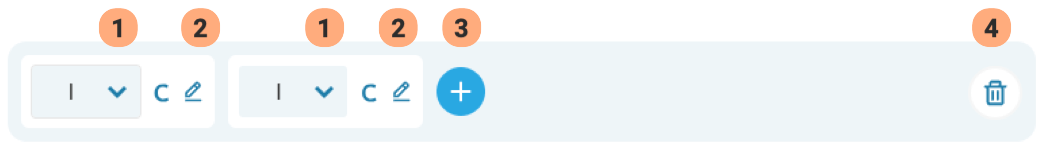
By default, a progression of two step I chords in the selected key appears.
(1) Choose step (I to VII).
The correct notes are automatically selected and placed in a proper position.
(3) Click + for next chord (I).
(4) Delete this chord progression.
(2) If necessary, click on the pen symbol:
adjust the position and notes by selecting or deselecting keys. The chord symbol will be adjusted automatically:
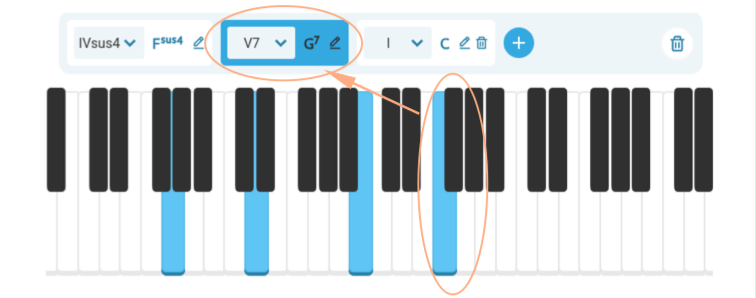
In this way, make multiple progressions.
• number of response options
• number of questions/number of correct answers (+ minimum % correct answers)
Type of question/display in the app:
• Multiple choice steps
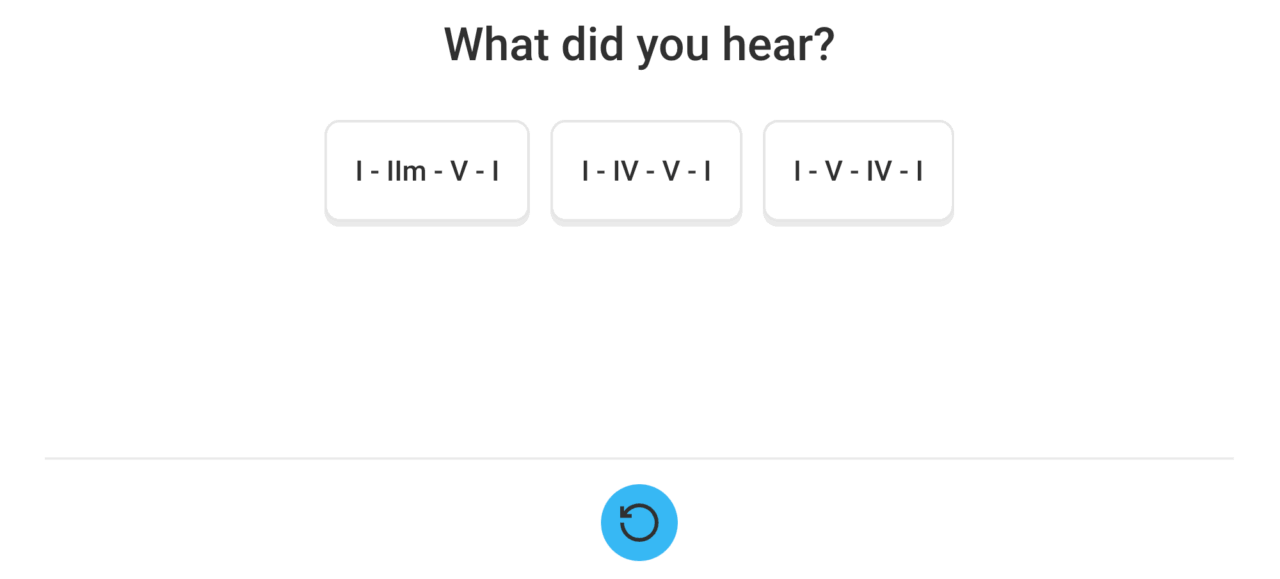
• Multiple choice chord symbols

• Dictation steps
Put the steps in the correct order.
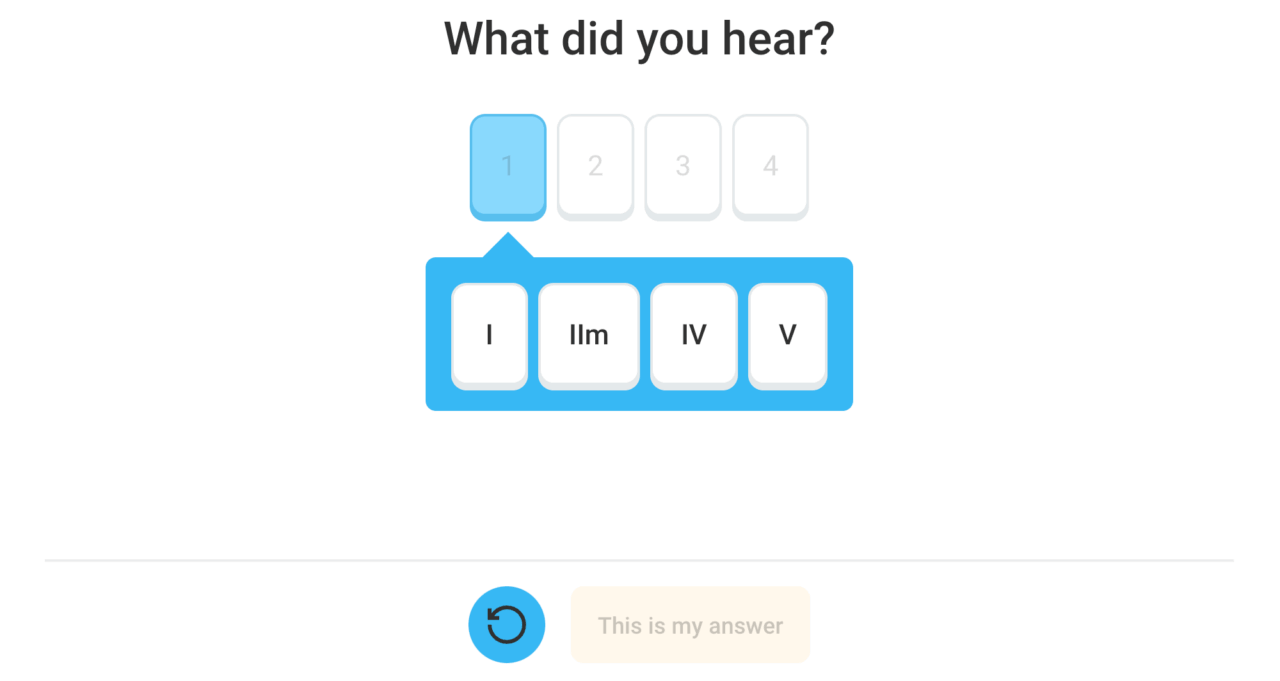
• Dictation chord symbols
Put the symbols in the correct order.