Game workshop for students
Students can also create Earz games. This is similar to how teachers do it, only they do it in their own environment (the game-workshop) and students cannot activate the games themselves for visibility in the app.
Super fun, educational and safe!
To grant students access to the games workshop, this must be set on the administration page:
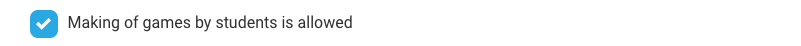
Tick ‘Making of games by students is allowed’ and click on Save.
Students can now log in (using the same credentials as they use to access the app) on the workshop.
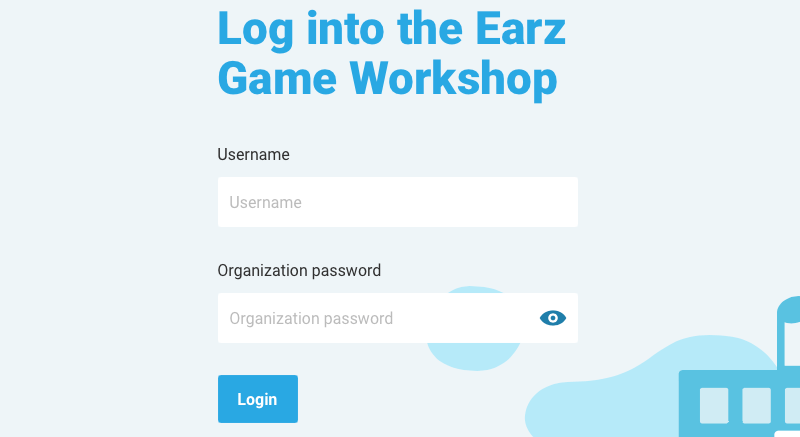
After logging in, they come to a page that partly looks like the teachers’ page:
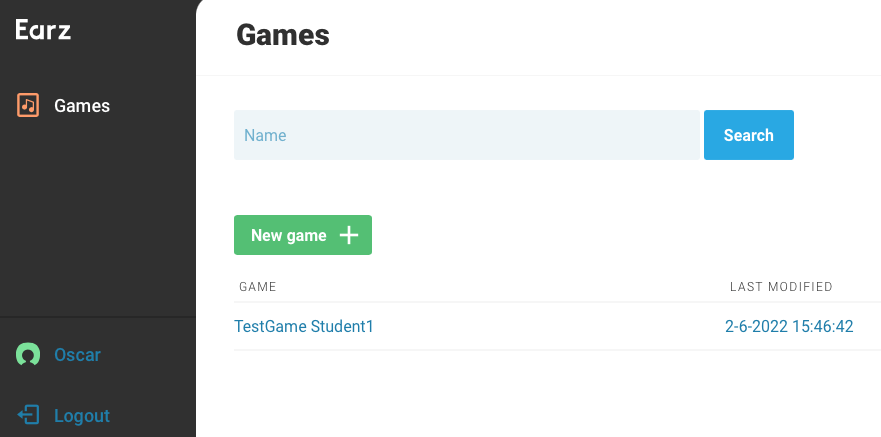
• Here the students can create Earz games, using all functions except general settings and additional settings needed for visibility in the app.
• The student only sees the games he/she has created.
• A game can be made ‘public’ by setting ‘send to teacher?’ to YES:
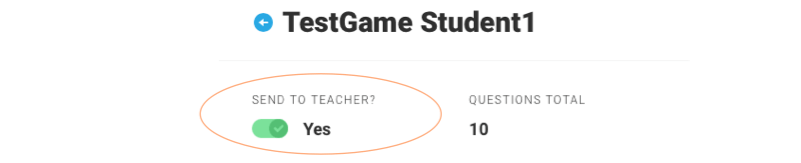
The teacher will then see the game in question appear in a special folder called Games of students:
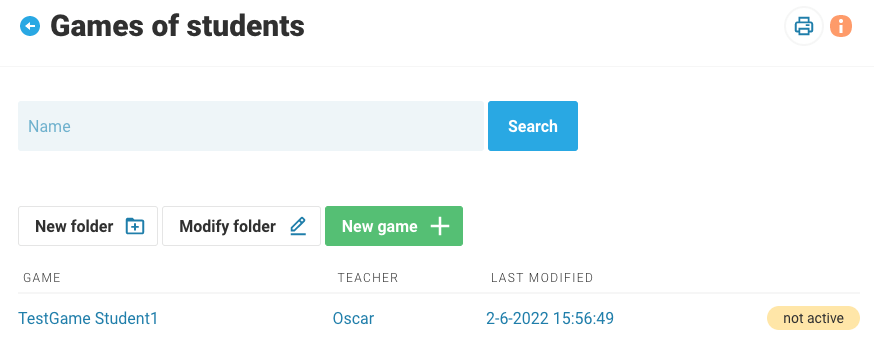
The game can now be used (edited/edited/copied etc.) by the teacher like any other ‘normal’ game.
When it has been activated (making it visible in the app) the game cannot be edited by the student!