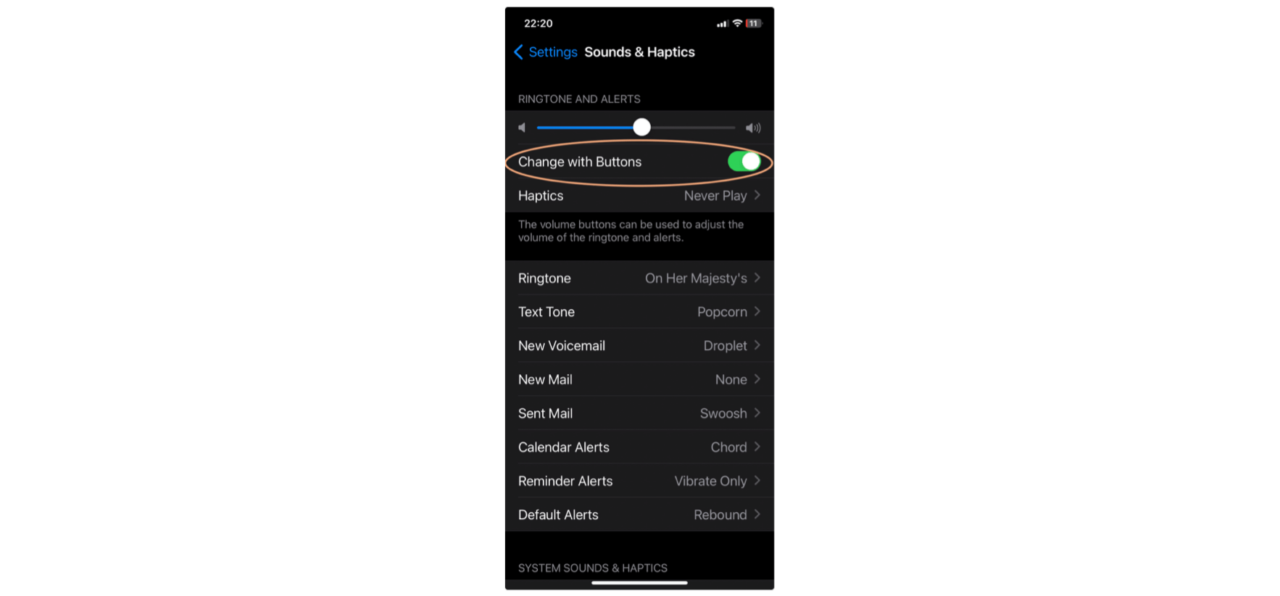On my iPhone/iPad I have no sound at Earz. How can I fix this?
Switch ‘silent mode’ off:
• flip the button on the left side, or (if there is no button on your device):
• swipe down at the top right to see the control panel. Make sure that the ‘bell symbol’ is not red here:
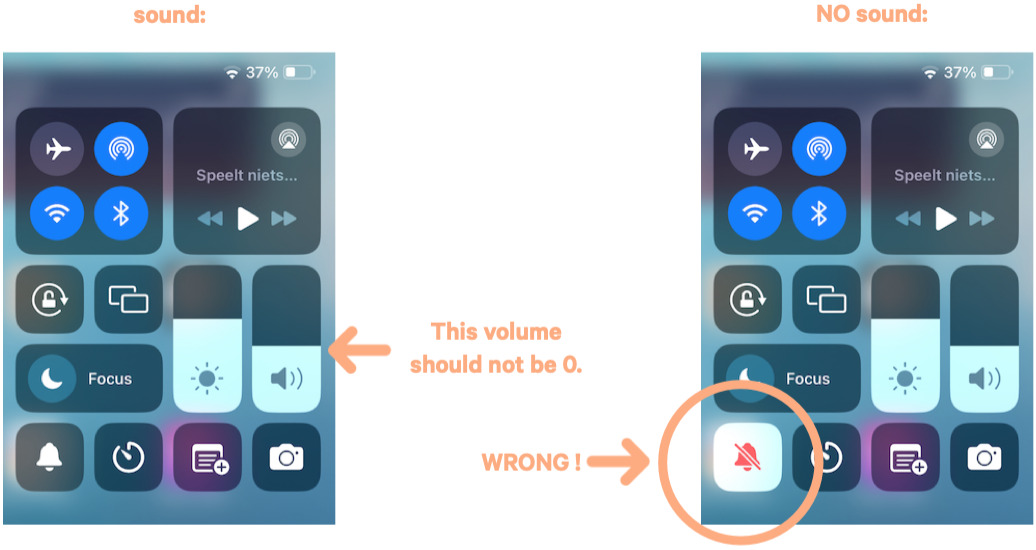
Problems with sound after iOS 17 update?
Go to Settings > Sounds & Haptics > Change with buttons: change on/off
The original mode can be reset, but sound will now work.